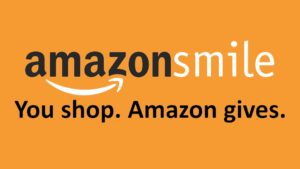AmazonSmile: Shop and Support!
Help support RAFT by shopping on Amazon! AmazonSmile allows you to support your favorite charity every time you shop. You’ll find the exact selection of items, prices, and services with the added benefit that Amazon will donate 0.5% of your eligible purchases to the charitable organization you choose.
How do I shop with AmazonSmile?
Click the photo above or follow the instructions below.
On Your Web Browser
- Visit smile.amazon.com.
- Tap Sign in or Get started.
- Log in or create your Amazon account.
- Type in RAFT - Resource Area For Teaching in the search bar.
- Select RAFT - Resource Area For Teaching in San Jose, CA as your charity of choice.
- Check the box that states, “Yes, I understand that I must always start at smile.amazon.com to support RAFT - Resource Area For Teaching.”
- Click Start Shopping!
On the Amazon Shopping App
- Tap the ≡ on the lower right of the screen.
- There are two ways to activate AmazonSmile:
- Select Gifting & Charity and tap on AmazonSmile.
- Go to Settings and select AmazonSmile.
- Type in RAFT - Resource Area For Teaching in the search bar.
- Select RAFT - Resource Area For Teaching in San Jose, CA as your charity of choice.
- Click Confirm charity.
- Notifications for the Amazon Shopping app must be enabled. Click Next.
- Click Turn on AmazonSmile.
- Click Start Shopping!
Your support means a lot to us. Through your help, we are able to continue our mission to help parents and educators transform a child’s learning experience through hands-on education.
Want to learn more about the multiple ways you can help? Visit raft.net/how-you-can-help.